
Top 5 Safest Keyless Door Locks for Apartments in 2025
More people are renting homes, and there’s a growing trend of renters turning to smart security solutions. This specifically includes keyless door locks to protect the apartment they are renting. Renters often have to deal with problems like:
- Lost or stolen keys
- Unauthorized key copies made by past tenants
- Break-ins due to outdated or shared locks
The keyless door locks are a smarter and safer solution. These locks remove the hassle of physical keys. You control the access through your phone. Keyless door locks also offer to set temporary codes for guests and get alerts while avoiding the traditional lock issues.
Many smart locks require permanent installation, drilling, and landlord approval. That’s why in this article, we compiled the top 5 safest keyless door locks that do not need drilling and are lease-safe.
What Makes a Keyless Lock “Safe” for Apartment Use?
Not all keyless locks are created for renters. A safe keyless door lock goes beyond just ditching the keys. It must protect your space without damaging your lease agreement or leaving your door vulnerable. Here are the factors that you should look for before buying:
- Such a lock must have a tamper-resistant design. It can withstand forced entry.
- You must get the low battery warning as an alert. It should have a backup access, such as a physical key or USB-C port, to avoid lockouts.
- It should offer auto-lock functionality and lock the door after a set time.
- Look for the locks with end-to-end encryption and two-factor authentication to keep digital hackers out.
- The lock should be removable without causing any permanent damage to the door.

Top 5 Safest Keyless Door Locks for Apartments in 2025
We have compiled a list of the safest keyless door locks for renters to help them stay safe with affordability.
1. Wyze Lock Bolt
The Wyze Lock Bolt is designed for renters who want high-tech yet affordable security solutions. It is a budget-friendly keyless door lock that offers fingerprint access and encrypted security. The best thing is that you don’t need a Wi-Fi connection, as it is designed for smaller spaces where Bluetooth range is enough.
Wyze Lock Bolt uses AES-128 encryption to protect access data. It offers biometric unlock, which is harder to bypass than a PIN. Since it does not need an internet connection, this makes it is safe from online hacking attempts. Moreover, it is easy to install and runs on 4 AA batteries with battery-level alerts
Key Features:
- Unlocks in seconds and offers Bluetooth connectivity
- AES-128 Encryption keeps data secure
- Set to lock after a custom delay automatically
- Get notified before the battery runs low
Pros:
- Affordable and renter-friendly
- No drilling or Wi-Fi setup required
- Fast and secure fingerprint recognition
- Great for those concerned about online threats
- Sleek and modern design
Cons:
- Limited Bluetooth range means you can’t lock/unlock remotely
- No support for voice assistants or smart home systems
- Only works with standard deadbolts
2. August Smart Lock (4th Gen) + Keypad
The August Smart Lock (4th Gen) is best for renters who want smart features without replacing the whole lock. It lets you enjoy smart features without drilling or replacing the exterior lock. Its wireless keypad offers smart home capability and remote control access while keeping the existing deadbolt untouched. It is one of the safest keyless door locks for households with multiple users.
Tech-savvy users and even Airbnb hosts who need flexible access management opt for the August Smart Lock. This is because of its features in which the guest access control lets you grant and revoke digital keys. Also, its encrypted app communication and two-factor authentication protect against hacking.
Key Features:
- Installs over the inside of your existing deadbolt, so your physical key still works
- No visible changes from the outside, and therefore the landlord won’t even notice
- Auto-lock & unlock based on your phone’s proximity
- Works with Apple HomeKit, Alexa, Google Assistant (with Wi-Fi Bridge)
Pros:
- Renter-friendly install
- Keep your existing keys as a backup
- Supports remote control, voice commands, and automation (with Wi-Fi Bridge)
- The keypad makes access easy for everyone
Cons:
- Needs Wi-Fi Bridge (sold separately) for remote access and voice control
- Slightly more expensive than Bluetooth-only models
- Relies heavily on app connectivity and may not suit tech-averse users
3. Level Lock – Invisible Smart Lock
The Level Lock looks and operates just like a standard lock, but offers hidden features inside. Renters love it because it maintains the original look of the door, making it perfect for properties with strict lease rules. It is best for renters and minimalist users with strict lease rules against visible modifications.
Level Lock uses strong Bluetooth encryption to secure all digital communications. It’s a completely hidden design that protects the lock from tampering or drawing attention. It also allows secure and app-controlled access with activity history
Key Features:
- Hides all tech inside the deadbolt
- Lock and unlock with your phone
- You can send digital keys to friends, family, or roommates
- Uses a CR2 battery hidden in the deadbolt
- Works with Apple HomeKit
Pros:
- Looks just like a regular lock and is great for renters with strict landlords or lease terms
- Keeps both smart features and physical key access
- Durable, premium materials (stainless steel)
- Easy to remove and reinstall in a new place
Cons:
- Higher price point compared to other smart locks
- No keypad unless you purchase separately
- Bluetooth-only unless paired with a compatible smart home hub
- May require some deadbolt replacement
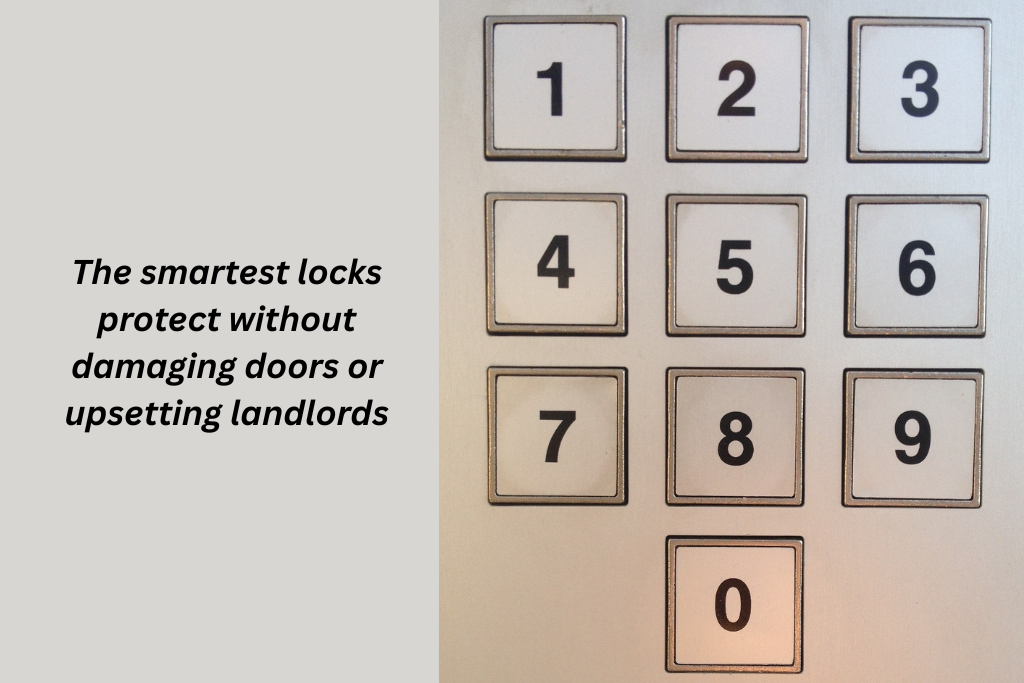
4. Eufy Security Smart Lock C210
The Eufy Smart Lock C210 is relatively easy to install and delivers advanced protection in a sleek and easy-to-use package. It offers modern aesthetics with a faster fingerprint unlock and strong encryption. It does require modifying the door, which may need landlord approval.
It is best for renters who have permission to replace the entire lock. This smart keyless door lock is prioritized by families who need multi-user access. It is a perfect choice for security-conscious users who want a stylish upgrade with modern smart features.
Key Features:
- Fingerprint unlock in under 0.3 seconds
- Bank-grade AES-128 encryption protects all digital access points
- Sleek and premium look that adds modern style to your door
- Offers 4-in-1 access, including fingerprint, keypad, app (Bluetooth), and physical key
Pros:
- Super-fast fingerprint recognition
- Clean, modern design enhances your entryway
- App control with access logs and user management
- Affordable for a full-featured biometric lock
Cons:
- Requires door modification, which may not be allowed in all rentals
- No remote access without an additional hub/Wi-Fi Bridge
- A larger external unit may not suit all door styles
5. Yale Assure Lock SL with Bluetooth
The Yale Assure Lock SL offers secure access through Bluetooth and a touchpad. It provides modern design and convenience with style. It is a perfect choice for renters who are looking for a key-free and minimalist smart lock. However, because it replaces the entire deadbolt, renters should check their lease or get permission first. Renters who can replace the entire lock with permission
Auto-lock ensures your door is never accidentally left open. Also, the privacy mode disables the keypad temporarily for extra security. This keyless door lock is easy to manage and share access through the Yale Access app.
Key Features:
- Unlock with a PIN. No keyhole and no picking needed
- An optional feature to re-lock automatically after a set time
- Temporarily disables keypad for added security
- 4 AA batteries with low-battery alerts
- Can be connected to Wi-Fi or smart home systems with optional Yale modules
Pros:
- Completely key-free
- Bluetooth app access with PIN code option
- Multiple user codes
- Optional smart home integration
Cons:
- Requires full deadbolt replacement, which may not be lease-friendly
- No remote access unless upgraded with Wi-Fi or a smart module
- It may be harder to remove without leaving marks or holes
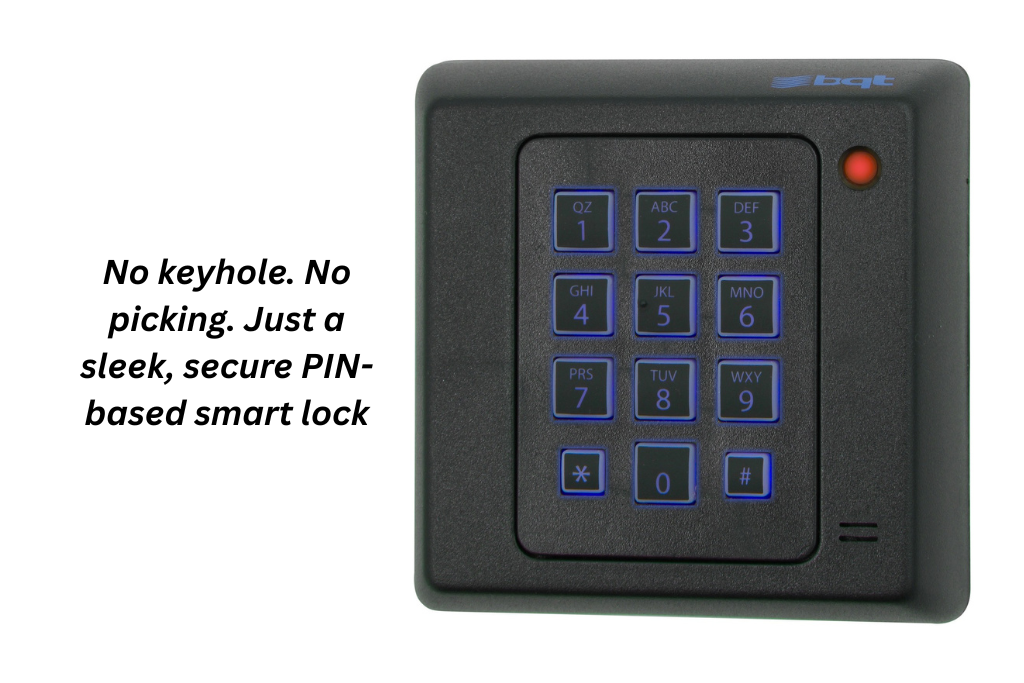
Comparison Table of the Best Keyless Door Locks for Renters
| Features | Wyze Lock Bolt | August Smart Lock (4th Gen) | Level Lock | Eufy Smart Lock C210 | Yale Assure Lock SL |
| Access Methods | Bluetooth/fingerprint | Bluetooth, Wi-Fi , keypad, Physical key | Bluetooth. Physical key | Bluetooth, app, Wi-Fi, keypad, Physical key | Bluetooth, PIN, keypad, |
| Installation Type | Installs on existing deadbolt | Over the existing deadbolt | Replaces internal deadbolt mechanism | Needs a full lock replacement | Needs full deadbolt replacement |
| Battery Type & Alerts | 4 AA batteries, low-battery alerts | 2 CR123 batteries (or 4 AA with keypad), app alerts | CR2 battery, hidden inside | 4 AA batteries, app alerts | 4 AA batteries and offers app alerts |
| Price Range | $75–$90 | $130–$150 (Bridge/keypad extra) | $250–$280 | $120–$140 | $160–$180 |
| Best For | Affordability | Airbnb hosts | Minimalist renters/renters with strict lease rules | Families needing multiple access modes | Sleek, PIN-only, and key-free entry |
Conclusion
Modern and renter-friendly keyless door locks are sleek and secure. These locks make your life easy and hassle-free, especially if you have forgetful moments that lead to losing keys. They are removable and are designed to give you control without compromising your lease. There are numerous options, including fingerprint access and guest codes, allowing you to choose one that suits your lifestyle.
FAQs
Are Keyless Apartments Safe?
Yes, keyless apartments can be safer and even safer than apartments with traditional door locks. Many smart keyless door locks use auto-lock features. These locks also offer advanced encryption and access tracking. This reduces the risk of lost or copied keys.
How Safe Are Keyless Entry Door Locks?
Keyless locks are generally safe and reliable because they have:
- Encrypted communication
- Auto-lock features
- Tamper alerts
- Access logs
- Backup entry options



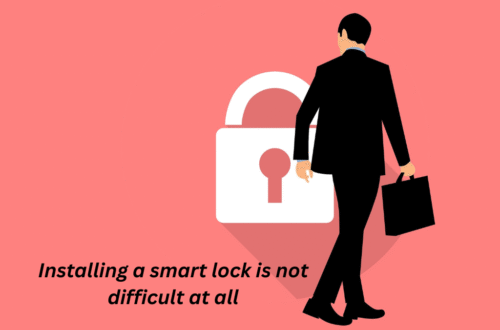
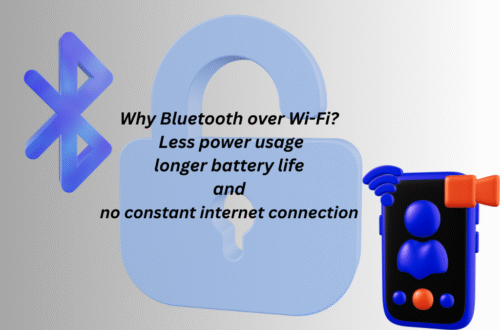
2 Comments
Pingback:
Pingback: