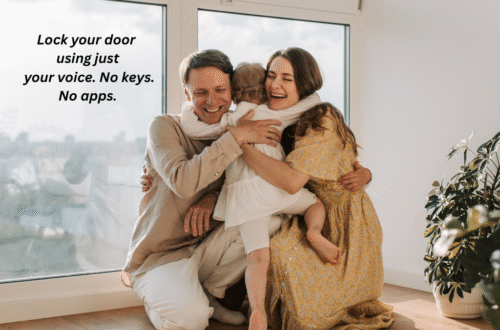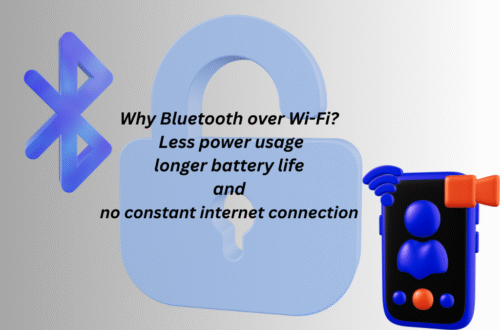Renters’ Guide on How to Install a Smart Lock in an Apartment Without Damaging the Door
Lost your keys? Feeling frustrated? Well, traditional locks and keys always fall short for the convenience and security that renters need. Carrying keys everywhere with you is not easy. You have to be mindful not to lose them. Losing them leads to a whole new level of frustration. That’s why smart locks are increasingly popular. Apartment residents especially prefer to go keyless.
The smart locks offer keyless entry. They also allow remote access, bringing extra peace of mind. In short, everything that renters need. However, the problem is that most rental agreements don’t allow permanent changes. You cannot drill into doors or alter lock systems. We understand that this situation worries tenants. They don’t know if they can install or upgrade a smart lock without damaging the property.
The good news is that there are plenty of rental-friendly smart locks. In this guide, we will explain the practical and non-destructive smart lock installation methods for your apartment.
Legal and Lease Considerations
Before you buy a smart lock, you must ensure that you are not breaking any rules. This is because apartments come with restrictions. If you ignore them, the outcomes will haunt you later. Here’s what to check first:
- Ask your landlord for permission in writing. You can also check it in the lease agreement. Landlords also need to know who has access to the property through these locks. This is for safety and liability reasons.
- Review your local building codes. Some apartments are under a homeowners’ association (HOA). If your apartment is also one of them, then you have to follow the specified rules. You can check for their guidelines or city regulations to see what types of locks can be used. A quick check saves you from fines or conflicts.
- When writing your request for installing smart locks, keep it polite and practical.
- If your landlord says no, then don’t worry, you still have options. Consider smart lock boxes, keypads, or add-on devices. Although they don’t replace the existing lock, but still offer keyless access.
Choose the Right Smart Lock for Rentals
Not every smart lock is designed according to renters’ needs. There are plenty of options, and you need to choose the most suitable ones. That’s why you, set a criterion before buying a smart lock to select the right one. The main options you can consider are:
- No drill locks with interior deadbolt conversions. These smart locks attach to the inside of your existing deadbolt. The exterior stays untouched. These locks are perfect for renters since they do not leave any marks.
- Locks with a smart latch and handle covers. These locks are designed to fit over existing handles. These locks provide smart access without requiring hardware replacement. They’re quick to install and fully reversible.
- Smart locks with keyless retrofit modules. These locks replace only the inside thumbturn of your deadbolt. It maintains the exterior keyhole in its original position. Landlords often prefer this option since the outside lock remains unchanged.
- You can also look for smart padlocks or door-mounted devices. These are great for storage units and shared spaces. These aren’t usually suitable for your apartment’s main entry. However, they add convenience for secondary doors.
- Look for the power and backup features. This includes a long battery life, an emergency key override, or a mechanical backup option.
- Check for the connectivity. There are mainly three types of connectivity options in smart locks. This includes Wi-Fi, Bluetooth, and Z-Wave or Zigbee.
- Wi-Fi connectivity offers remote control from anywhere. The drawback is that it drains batteries faster.
- Bluetooth offers reliable and power-efficient. But it is limited to a short range.
- Z-Wave or Zigbee connectivity requires a hub but integrates well with smart home systems.
Compatibility Checklist
After selecting the type of smart lock, make sure it is a good fit for your door. This checklist will show the factors you will need to know:
- Deadbolt-type locks have
- a single cylinder,
- a double cylinder,
- a smart-ready deadbolt.
- Measure the door thickness and backset to ensure the lock fits properly.
- Note the size and shape of the interior thumbturn. This step is essential if you are choosing a retrofit smart lock.
- Check the frame and strike plate condition. A weak frame or loose strike plate can reduce the effectiveness of even the smartest lock.
- Confirm that the lock works with your phone’s OS.
- You can check the lock’s compatibility with any other smart hub that you already use.
Tools and Materials You Will Need
Although rental-friendly smart locks are designed for simple and drill-free installation, you will need some tools for the DIY process. Such as:
- Screwdriver to remove or adjust the interior thumturn.
- A measuring tape to check the door thickness and backset.
- Pencil to mark the alignment points if needed.
- Small wrench to tighten certain lock components.
- Masking tape to hold parts in place during installation.
- A cleaning cloth to wipe down the door surface.
Pre-Installation Steps
The smart lock installation usually comes with a
- Mounting plate
- Batteries
- Installation template or guide
Before you begin, take a few minutes to prepare. This will help you to avoid mistakes.
- First, double-check the compatibility. Make sure that your smart lock matches your door type. Also, read through the manufacturer’s installation guide.
- Do a quick dry fit test by holding the smart lock parts against your door before removing anything.
- Take reference pictures of your existing lock setup. This will help you if you need to reinstall the original hardware later.
- Gather tools.
- Keep all the essentials by your side.
- Clear the workspace.
- Remove any door decorations that might get in the way.
Step-by-Step Installation
Follow these steps to set up your smart lock without drilling or damaging your apartment door:
- Remove the interior cover. Only take off the inside thumbturn or cover plate. Do not remove the exterior hardware.
- Use the provided template to measure and align the lock. Make sure the smart lock unit sits right against the door.
- Attach the mounting plate by screwing it into the existing holes. If the holes don’t match, then use adjustable mounts. Never drill new holes.
- Install the smart module by fitting it over the interior thumbturn. Retrofit models usually clamp on or secure with the existing screws.
- Insert batters and test manually. Turn the thumbturn by hand to confirm smooth operation before going digital.
- To pair it with your phone, follow the app instructions.
- Try both the app and your physical key. Check auto-lock features if included.
Conclusion
Installing a smart lock is not difficult at all. However, when doing it in a rental property, seek your landlord’s permission to avoid any lease issues.
FAQs
Will installing a smart lock void my lease?
Most leases say that you cannot change locks. They also don’t allow alteration of the locks without the landlord’s permission. If your lease has similar terms, then installing a smart lock without the landlord’s approval could be considered a violation. You can ask for their written permission and assure them that to will restore the original look before moving out.
Can emergency services still enter?
Yes, they can still enter. It depends on the type of smart lock you used. It will be easier for emergency services to enter if you have coordinated with your landlord.
What if the battery dies while I’m out?
Most smart locks start notifying weeks before the battery completely dies. This gives you plenty of time to replace the batteries. However, in any case, many smart locks also offer a hidden or standard key slot for spare keys.